Description
LIVE PREVIEW LIVE ORDER $20
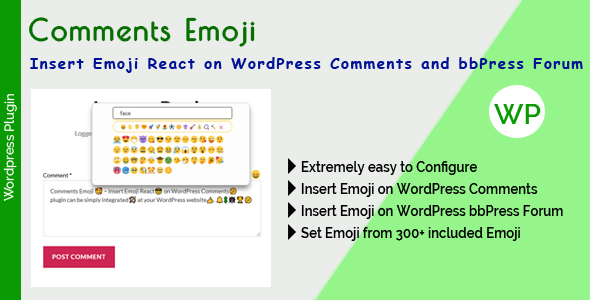
Comments Emoji – Insert Emoji React on WordPress Comments and bbPress Forum
![]() mgscoder
mgscoder
Comments Emoji – Insert Emoji React on WordPress Comments and bbPress Forum is a WordPress plugin to insert Emoji into WordPress Comments Form and bbPress Forum. You can set Emoji from 300+ included Emoji.
Comments Emoji – Insert Emoji React on WordPress Comments and bbPress Forum plugin can be simply integrated at your WordPress website. It looks great with all types of devices. Try out the demo.

Emoji on WordPress Comments

Emoji on bbPress Forum

Features
- Extremely easy to configure.
- You can set Emoji from 300+ included Emoji.
- Enable/Disable Emoji option for WordPress Comments.
- Enable/Disable Emoji option for WordPress bbPress Forum.
- Insert Emoji on WordPress Comments Form.
- Insert Emoji on WordPress Post Comments (if Comments allow/enable by admin).
- Insert Emoji on WordPress Page Comments (if Comments allow/enable by admin).
- Insert Emoji on WordPress bbPress Forum (Frontend).
- Insert Emoji on create New Topic (bbPress Forum Frontend).
- Insert Emoji on reply on existing Topic (bbPress Forum Frontend).
- pot file for Language Translation/Localization Included
- Well Documentation ( proper help instructions for setup )
- Dedicated Support
- and Much More!


Note: All images are just used for Preview Purpose Only. They are not part of the template and NOT included in the final purchase files.
CHANGELOG
----- V 1.2.1 Released: 12 December 2024 -----
- Added: Added Emoji search and group filter
- Improved: Improved plugin UI
- Updated: Updated plugin settings
- Updated: Updated plugin Language file
- Updated: Updated Documentation
----- V 1.2.0 Released: 17 November 2024 -----
- Added: WordPress bbPress Forum Compatibility
- Updated: Updated Documentation
----- V 1.1.2 Released: 12 October 2024 -----
- Updated: Updated plugin settings Option
----- V 1.1.1 Released: 17 September 2024 -----
- Improved: Improved plugin UI
- Updated: Updated plugin settings
----- V 1.1 Released: 15 September 2024 -----
- Updated: Very minor tweak
----- Initial Released: 5 September 2024 -----
- Initial Released

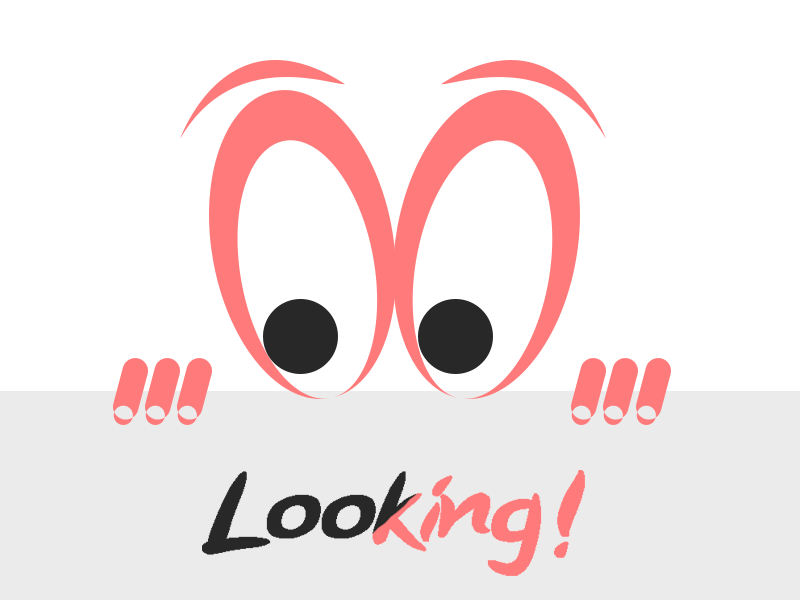
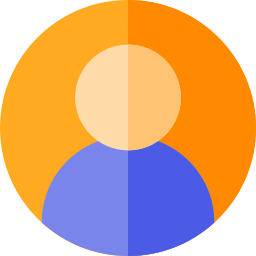 Hi, User
Hi, User 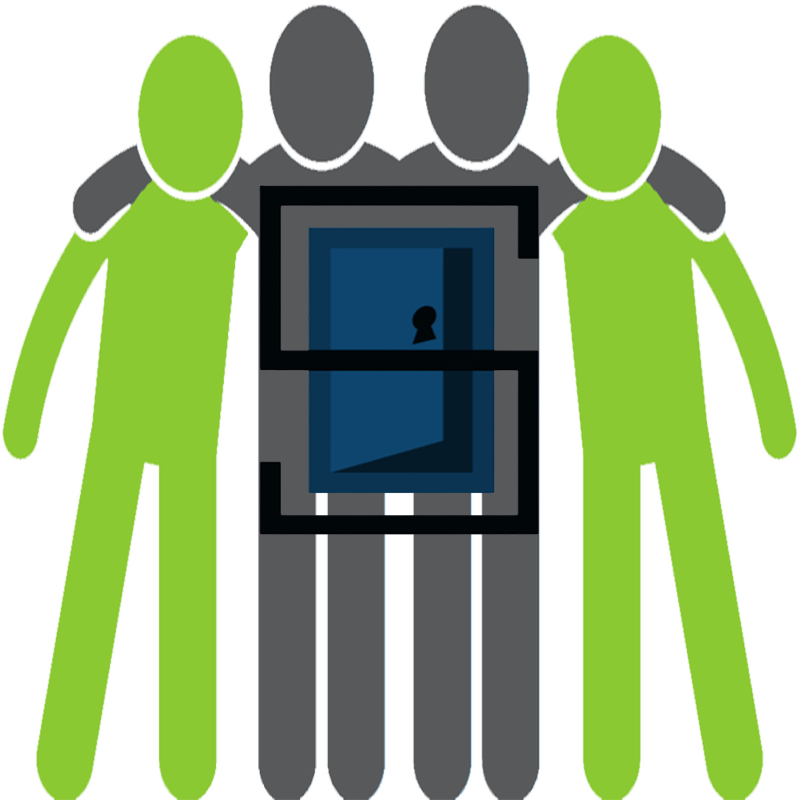
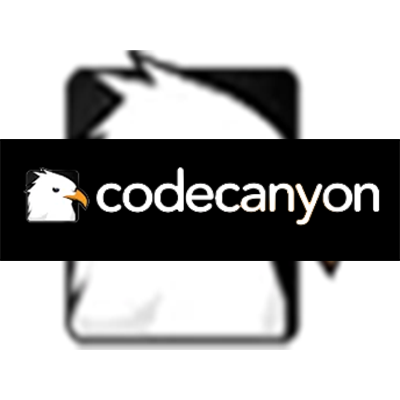


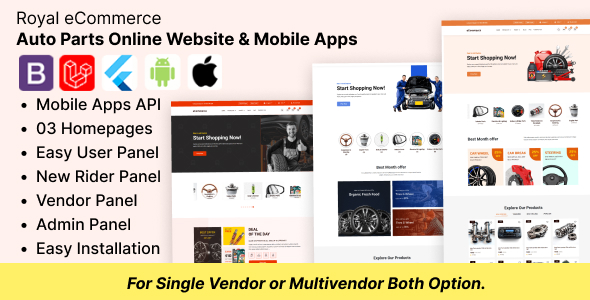
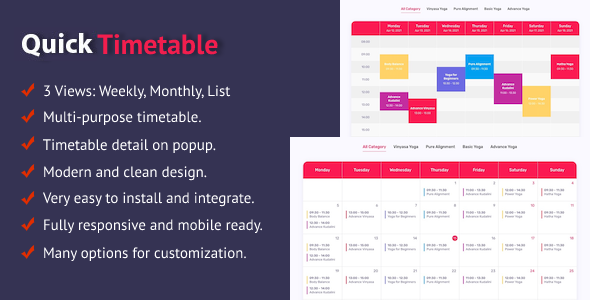

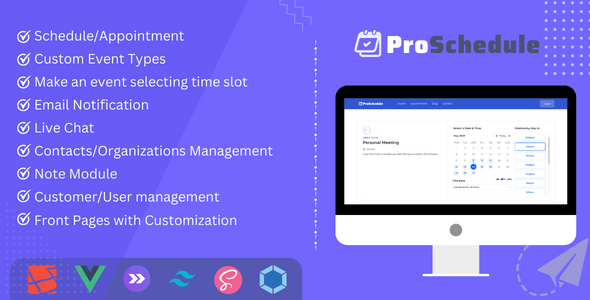


Reviews
There are no reviews yet.