Description
LIVE PREVIEW LIVE ORDER $15
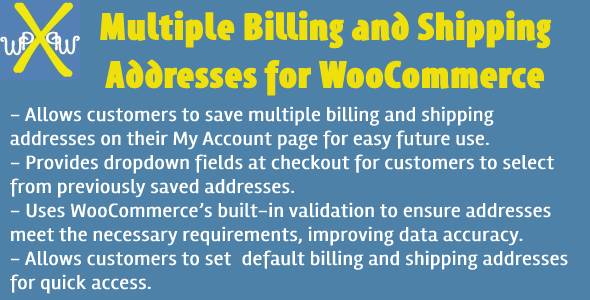
Multiple Billing and Shipping Addresses for WooCommerce Checkout
![]() wpxqw
wpxqw
Demo
Speed up your checkout process by enabling customers save multiple billing and shipping addresses and select their preferred one instantly at checkout. No more repetitive address entry, just a faster, smoother shopping experience!
-
Additional Address Storage: Allows customers to save multiple billing and shipping addresses on their My Account page for easy future use.
-
Quick Address Selection: Provides a dropdown field at checkout for customers to select from previously saved addresses, streamlining the checkout process.
-
Automatic Field Population: Automatically fills in address fields based on the selected saved address, reducing manual entry.
-
Seamless Integration with WooCommerce: Utilizes existing WooCommerce address edit forms to maintain consistency and leverage built-in validation logic.
-
Automatic Address Validation: Uses WooCommerce’s built-in validation to ensure addresses meet the necessary requirements, improving data accuracy.
-
Default Address Options: Allows customers to set one default billing address and one default shipping address for quick access. These default addresses are automatically loaded on the checkout page.
Please note, this plugin is not compatible with WooCommerce Checkout Block.
Plugin Demo
-
Please visit plugin demo site.
-
Login using “test” as username and password.
-
Add product to cart and visit Checkout page.
-
Select pre-saved billing and shipping addresses to populate address field.
-
Optionally, click “Add new address” link to add new billing or shipping address.
-
Optionally, visit Addresses page to see the saved addresses.
Changelog
2024-09-16 – Version 1.1.0
- Added admin settings page to customize labels for Address Select fields, Reload Addresses button and Add New Address link.
2024-09-15 – Version 1.0.0
- Initial Release

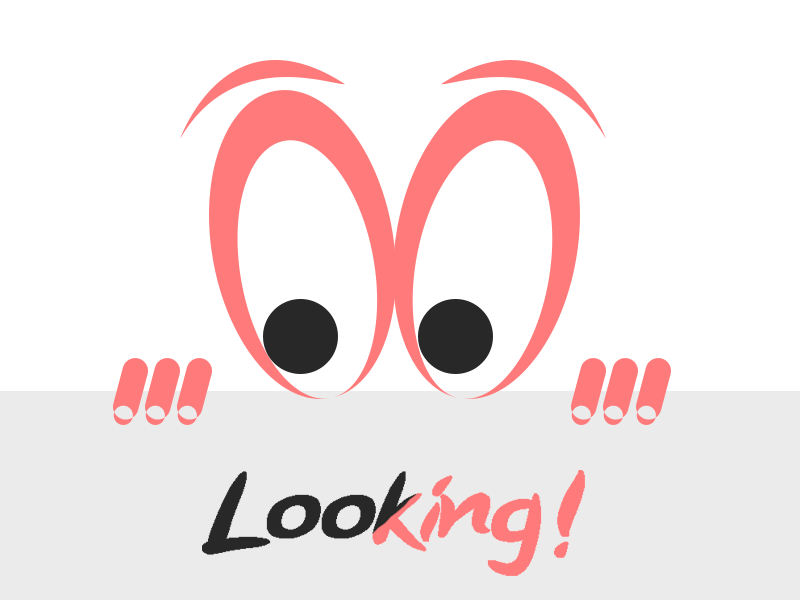
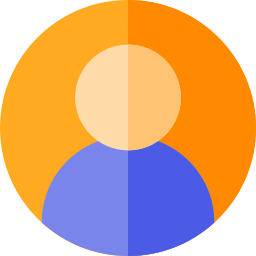 Hi, User
Hi, User 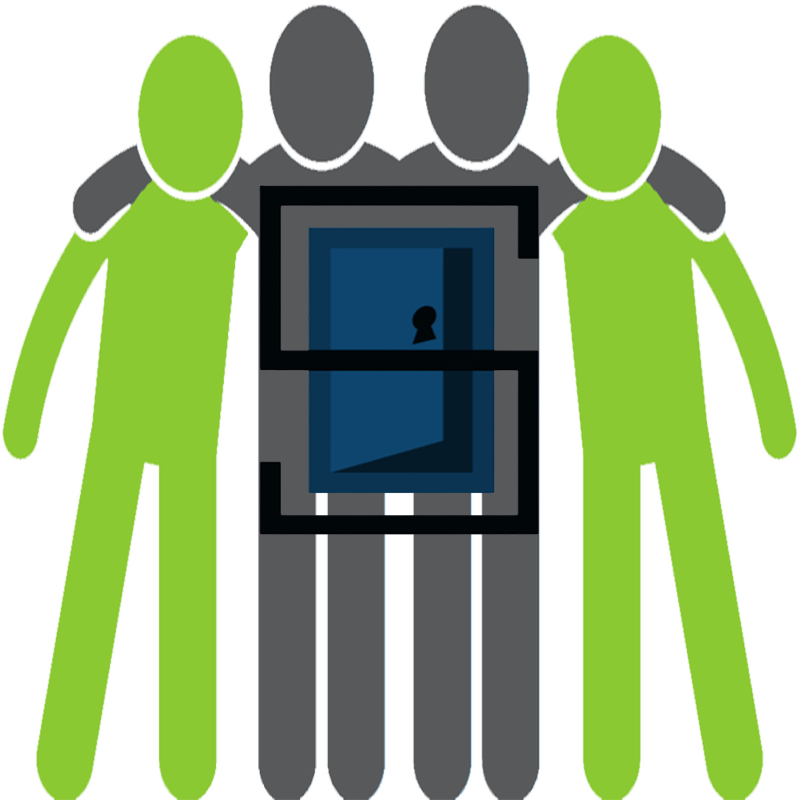
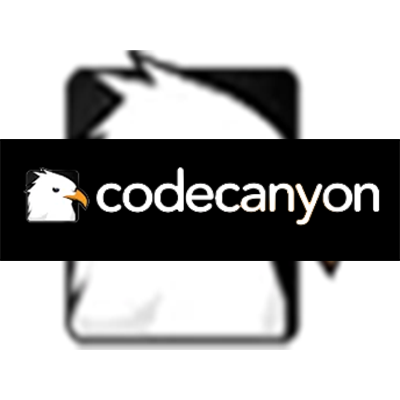

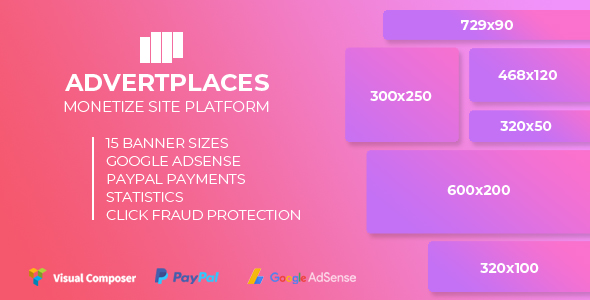
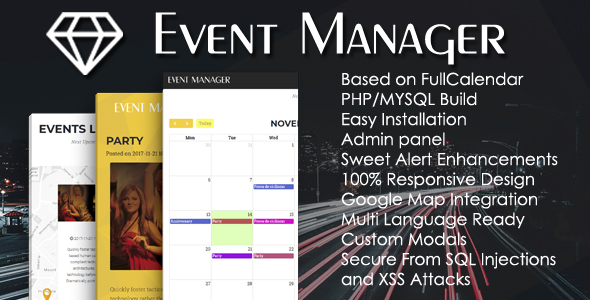


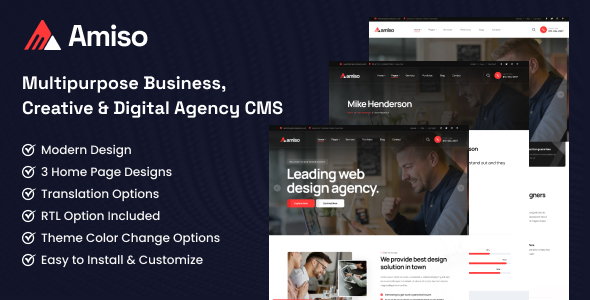
Reviews
There are no reviews yet.