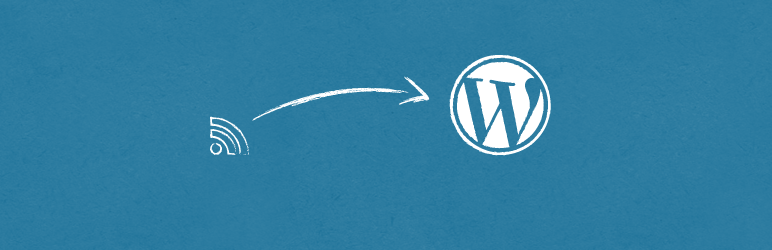
RSS Importer
RSS Importer
Description
Import posts from an RSS feed.
Installation
- Upload the
rss-importerfolder to the/wp-content/plugins/directory - Activate the plugin through the ‘Plugins’ menu in WordPress
- Go to the Tools -> Import screen, Click on RSS
Reviews
September 16, 2023
August 7, 2021
@garethgillman has provided a fix.
https://wordpress.org/support/topic/fix-for-php-7/
Once that’s fixed it works really nice. Although it could also warn users that media files haven’t been moved.
Its not cool that @wordpressdotorg hasn’t deployed that fix with an update to the plugin. Its almost like a core feature. For lots of people this is going to be one of their first experiences of WordPress trying to migrate their old site. Sorry for whinging let me know how I can fix it myself if thats easier.
May 26, 2019
March 23, 2017
1 reply
Old code: //$categories[$cat_index] = $wpdb->escape( html_entity_decode( $category ) );
New code: $categories[$cat_index] = str_replace(array(‘<![CDATA[‘, ‘]]>’), ”, $wpdb->escape( trim($category) ));
February 10, 2017
October 4, 2016
Contributors & Developers
“RSS Importer” is open source software. The following people have contributed to this plugin.
Contributors
“RSS Importer” has been translated into 42 locales. Thank you to the translators for their contributions.
Translate “RSS Importer” into your language.
Interested in development?
Browse the code, check out the SVN repository, or subscribe to the development log by RSS.
Changelog
0.3.2
- Testing the plugin up to WordPress 6.4.2
- Update link references from http to https.
0.3.1
- Testing the plugin up to WordPress 6.2
0.3
- Removed
set_magic_quotes_runtime()for PHP 7 compatibility. - Add support for WordPress 6.1
0.2
- Update compat
- Add text domain headers
0.1
- Initial release

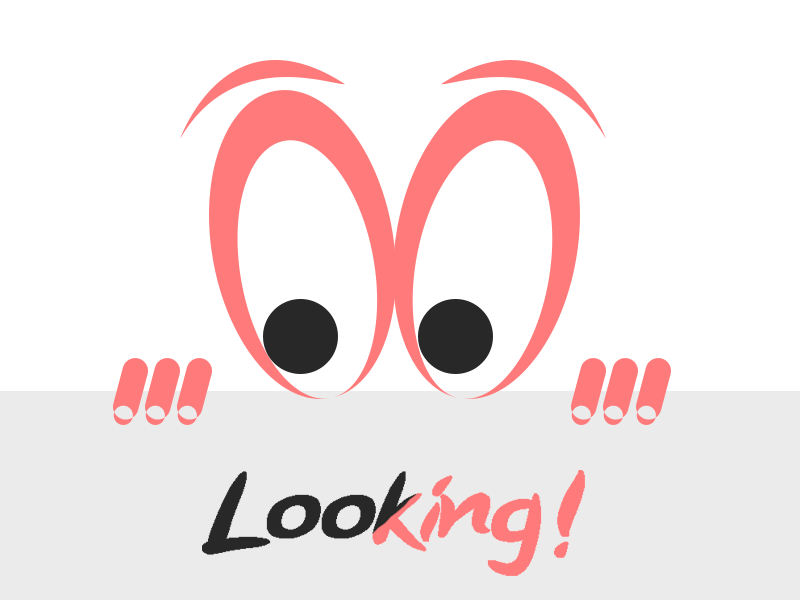
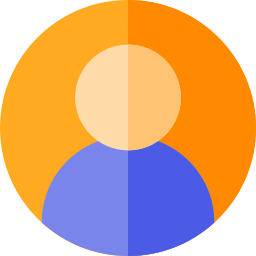 Hi, User
Hi, User 






Post a Reply